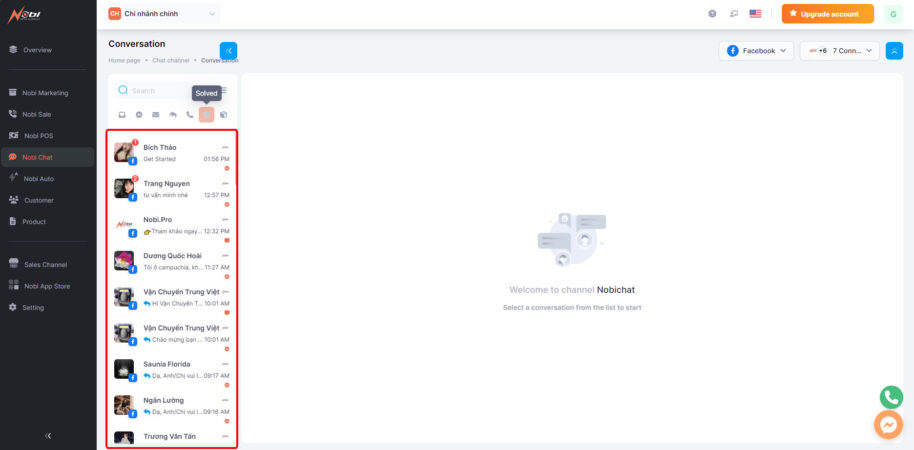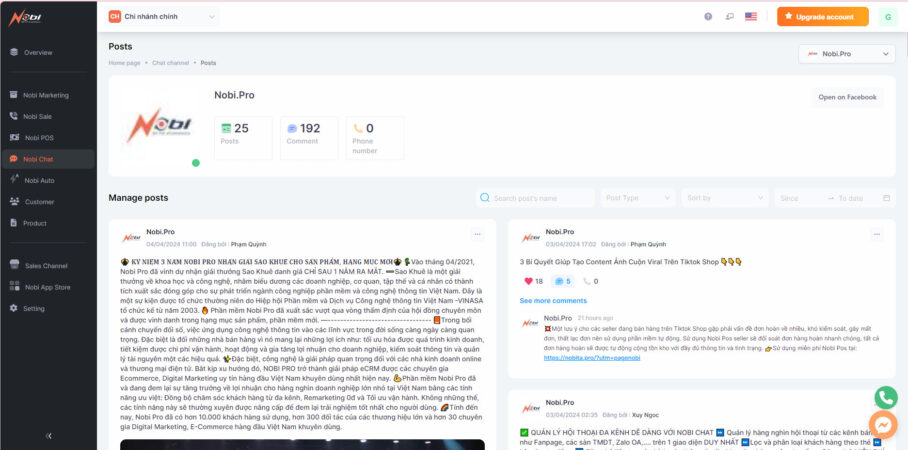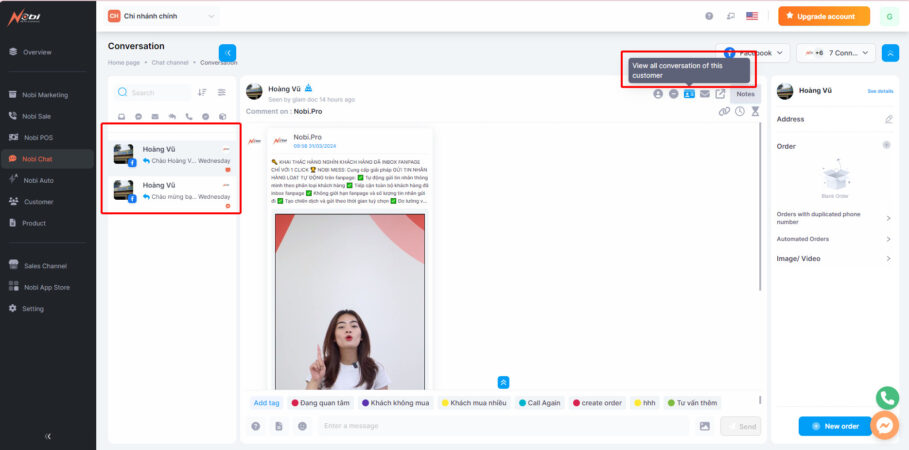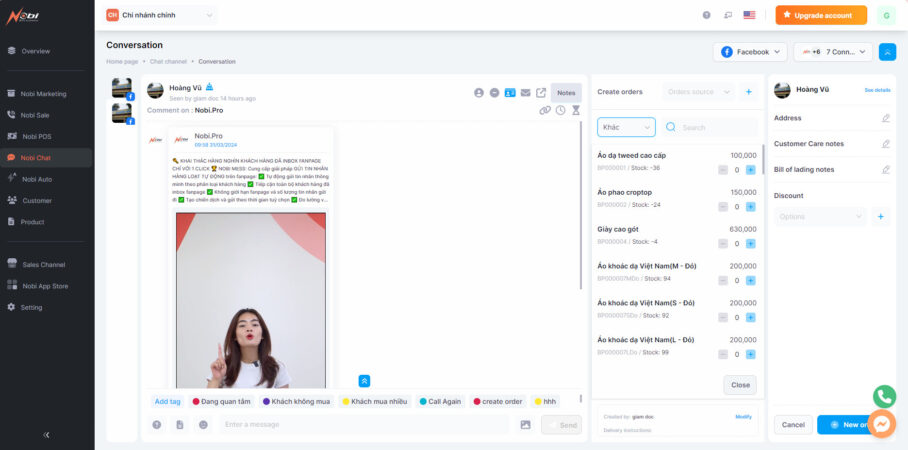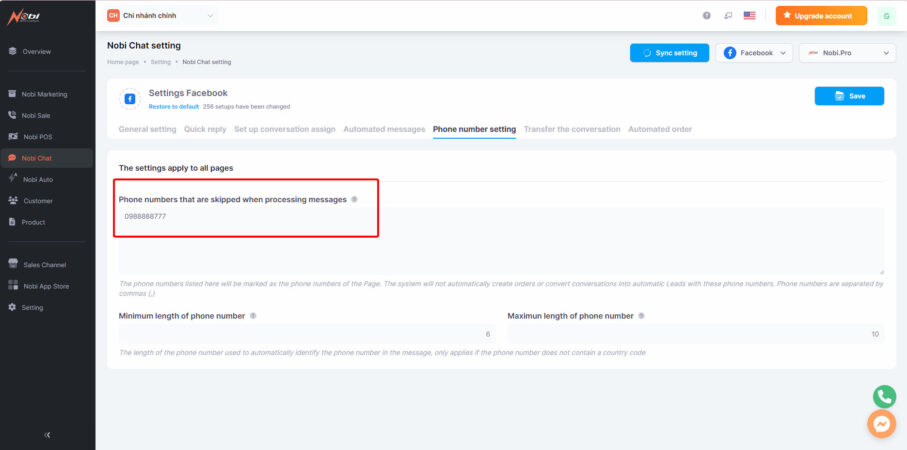Nobi Chat
Nobi Chat is a conversation management tool that helps you automate sales, simplify sales closing operations across multiple sales channels, and manage thousands of extremely effective conversations on just one single interface.

Trusted by
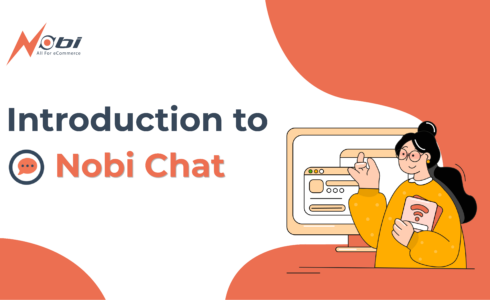
Manage thousands of conversations & sales operations on Fan page easily and quickly
Nobi Chat helps you categorize and manage Fanpage conversations easily with in-depth filters, respond to customers automatically, and make orders quickly with just a few clicks.
A place to turn manual Fanpage management and messaging operations into automated processes
- SMART CONVERSATION MANAGEMENT
- SMART FANPAGE MANAGEMENT
- CUSTOMER DATA MANAGEMENT
- AUTOMATE OPERATION
- LIVESTREAMS SUPPORT
Nobi Chat helps multi-platform businesses on Facebook, Shopee, Lazada, Zalo OA and personal Zalo synchronize conversations on one interface system, supporting the simultaneous management of thousands of conversations conveniently and effectively.
Nobi Chat helps you create, tag and filter intelligently, helping you find information quickly and accurately. Smart conversation filtering with many conditions such as phone number, viewed, unviewed, unanswered... Tag, bookmark and search for information easily.
Transferring the conversation into the lead at Nobi Chat will be done in 2 ways: Transferring the conversation into the lead automatically using the customer's phone number in the chat and the seller manually transferring the conversation manually.
Easily manage information related to articles such as comments and interactions from customers so as not to miss any customer information.
You can completely hide comments, send automatic messages to customers, download article comments, and phone numbers customers leave in articles easily right on Nobi Chat's interface.
You can completely set up conditions in Nobi Chat to reply to customer comments, like comments completely automatically without wasting time doing it manually.
Sellers can review the entire detailed purchase history, revenue per customer and detailed order status. Easily detect customers who have placed orders and evaluate whether the order was successful.
Store chat history & tag conversations to classify customer needs, track feedback, and purchase history easily and conveniently
With just one operation, Nobi Chat automatically assigns customer information to the menu box right on the same interface, no need to copy/paste. This helps consultants make orders super quickly and accurately without wasting much time checking product information.
Identify common question patterns and quickly respond automatically. Easily identify potential customers in conversations and convert them into leads with smart labeling.
Nobi Chat allows identification of phone numbers to prevent automatic orders such as: Hotline numbers, limited customer phone numbers, seeding phone numbers... In addition, this feature also identifies keywords from customers' comments to automatically order, save and optimize the seller's time and effort.
Nobi Chat has the feature of identifying keywords from customers' comments to automatically create orders, save and optimize the seller's time and effort, and automatically create orders when the comment content contains the listed keywords.
Nobi Chat will automatically hide comments containing customer information on Facebook and Livestream, avoiding losing orders due to customer information being stolen.
Nobi is recommended by
20+ E-commerce & Top Digital Marketing Experts
How to replace another fan page on Nobi?
Please follow Nobi’s instructions:
Step 1: Go to Multi-channel Marketing -> Facebook Marketing
Step 2: Go to The list of Pages -> Connect Fan page
Step 3: Select Add Page or Customize Permissions to replace the new Fan page.
Why can't I see the conversation when using Nobi Chat?
With the system’s features, you must grant permission to view and manipulate. Please follow Nobi’s instructions:
Step 1: Go to Settings -> Department -> Select branch
Step 2: Select the position -> Delegation
How to match the shipping price when placing an order?
Please follow Nobi’s instructions:
Step 1: Go to Settings -> General -> Sales
Step 2: Set up the shipping fee -> Select the same price and enter the shipping price
Why does the same customer buying on Facebook and on Ladipage create 2 customer forms on Nobi while the customer uses an Facebook account to place an order?
Currently, Nobi recognizes that the customer source from Facebook and the customer source from Ladipage are two different sources, so they will create different customer information with different sources on the system.